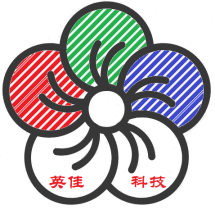Project 1: URDF/XACRO and MoveIt! for Robot Base and ARM Control
This project is split into two parts. The first part focuses on the creation of a mobile robot using URDF and XACRO. The second part is to use the MoveIt! to manipulate the robot arm.
In the first part, we will go through the following steps to build a robot.
1. Define robot with URDF and XACRO, which is understandable by ROS
2. Define properties, e.g., collision, inertial
3. Include transmission for actuators
4. Use Gazebo plugins for motor mechanism and make robot dynamic, e.g., ros_controllers
5. Create an arm configuration file
In the second part, we will use MoveIt! setup assistant to configure and manipulate the arm.
Please follow this tutorial to do the first part of the project - building a robot
And this tutorial for the second part of the project - using MoveIt! setup assistant to control the arm